3 of the Best Free Blogging Platforms in 2024
DISCLOSURE: This article may contain affiliate links. Which means we make a commission, at no cost to you, on products and services we recommend that you decide to buy. Read our full disclosure here.
In this guide, we’ll be looking at some of the best free blogging platforms for 2024 and beyond.
If you want to get into blogging without spending money or dealing with technical issues, it’s a good idea to start a blog on one of the free blogging platforms.
In this article, we’re looking at three of the best free blogging platforms to see what they have to offer.
Each platform has a set of pros and cons. Knowing what they are will help you make an informed decision.
The one you choose to use will depend on your goals and what you want to do with your blog. Some people want to have fun, others want to create a personal blog while others want to create a blog to make money.
Whatever your goal, you’ll find a blogging platform for you. But remember, just because you start with a free blog doesn’t mean you have to stay with that blogging platform forever. You can move or start over whenever you want.
1) WordPress.com
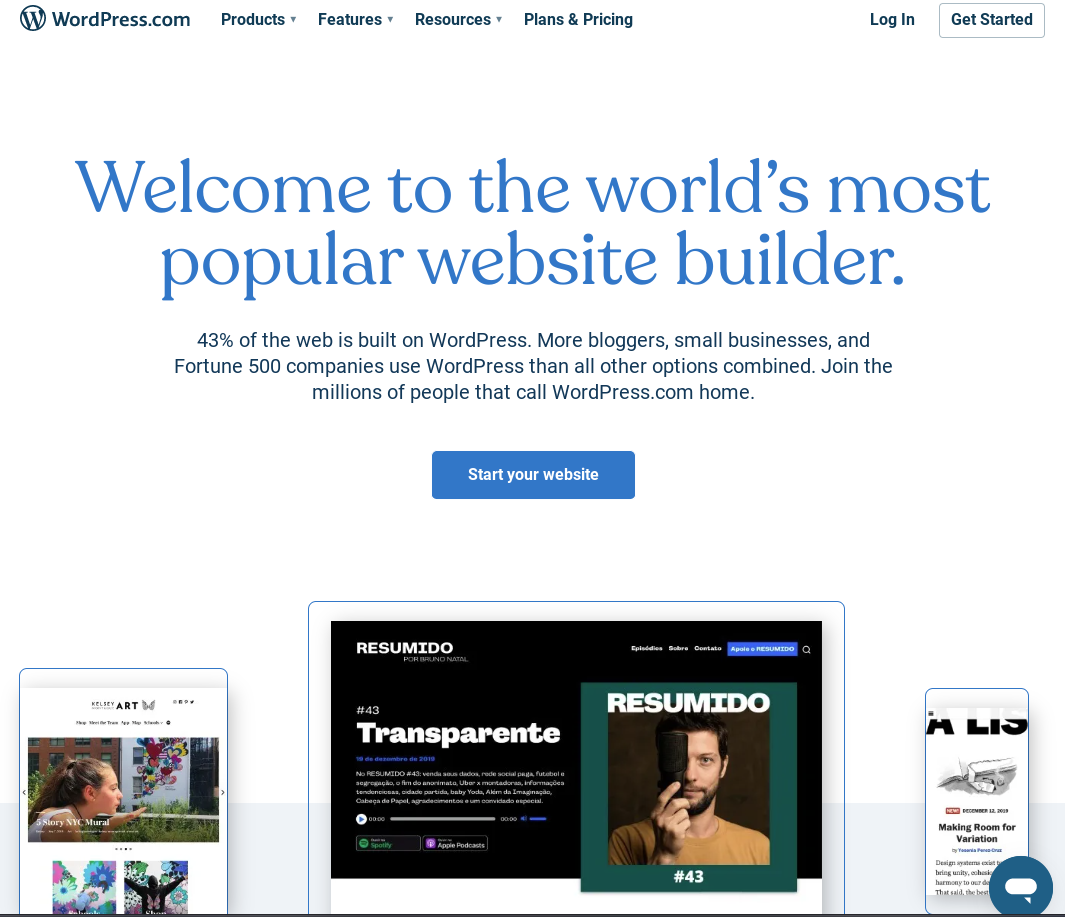
Ask just about anyone who’s blogged for a while and chances are they’ll tell you WordPress is the best of the best free blogging platforms.
After all, it powers nearly half of the websites you’ll find online.
But there are two types of WordPress. One is available to download at WordPress.org or to install through most web hosting companies. And although the software is free, you’ll need a domain name and hosting (read my web hosting guide for beginners), which, although cheap, does incur costs.
The version you download from WordPress.org is used for building a self-hosted WordPress website or self-hosted blog.
For the sake of this article, we’re only looking at the best completely free blogging platforms, so let’s look at the other free version of WordPress – WordPress.com.
The one where the hosting, setup and everything else are taken care of for you. All you have to do is register with your email account and start blogging.
Main features of WordPress.com (Basic Account)
We know the basic account is free, but what do you get?
- WordPress.com subdomain (your blog’s address will be: myblog.wordpress.com)
- Jetpack essential features (SEO, spam protection, social sharing, site stats and more)
- Community support
- Dozens of free themes to use on your site
- Basic design customization options
- 3GB of storage space
- WordPress.com advertising and banners (WordPress sometimes places ads in your content but you don’t earn anything from the ads)
The specifications are fairly low-end but you can upgrade to add more features.
For absolute beginners, it’s a good place to learn your way around a blog. Unless something amazing happens you won’t get much traffic for a while so you won’t lose out on ad revenue, and there’s plenty of storage space to upload tons of pictures.
If at any time you want to add more features, you can upgrade to one of the premium packages which start at a few dollars per month. You can pay monthly, or get a decent discount for paying annually.
Pros of WordPress.com
- It’s free
- Easy to register and set up
- No hosting costs or downtime to worry about
- Fast servers so pages load quickly
- Subdomains never expire so you don’t have to worry about renewing your domain name
- Able to join a community of other bloggers
Cons of WordPress.com (the free version)
- Subdomains can come across as unprofessional if using them for a business blog of any kind (such as a freelance writer)
- Blogs using a subdomain of WordPress.com tend to not rank well in search engines
- You can’t display ads from a platform like AdSense or MediaVine
- You can’t install plugins or themes
- You have access to a limited amount of themes
- Moving away from WordPress.com to a self-hosted website can be tricky
Summary
If you’re looking for a free blogging platform that provides the features you need to grow a blog for anything other than making money from display ads, WordPress.com is a great place to start.
The only downside is the limitations connected to the Basic account. But you’ll learn how to use WordPress without buying a domain name and setting up hosting.
2) Blogger
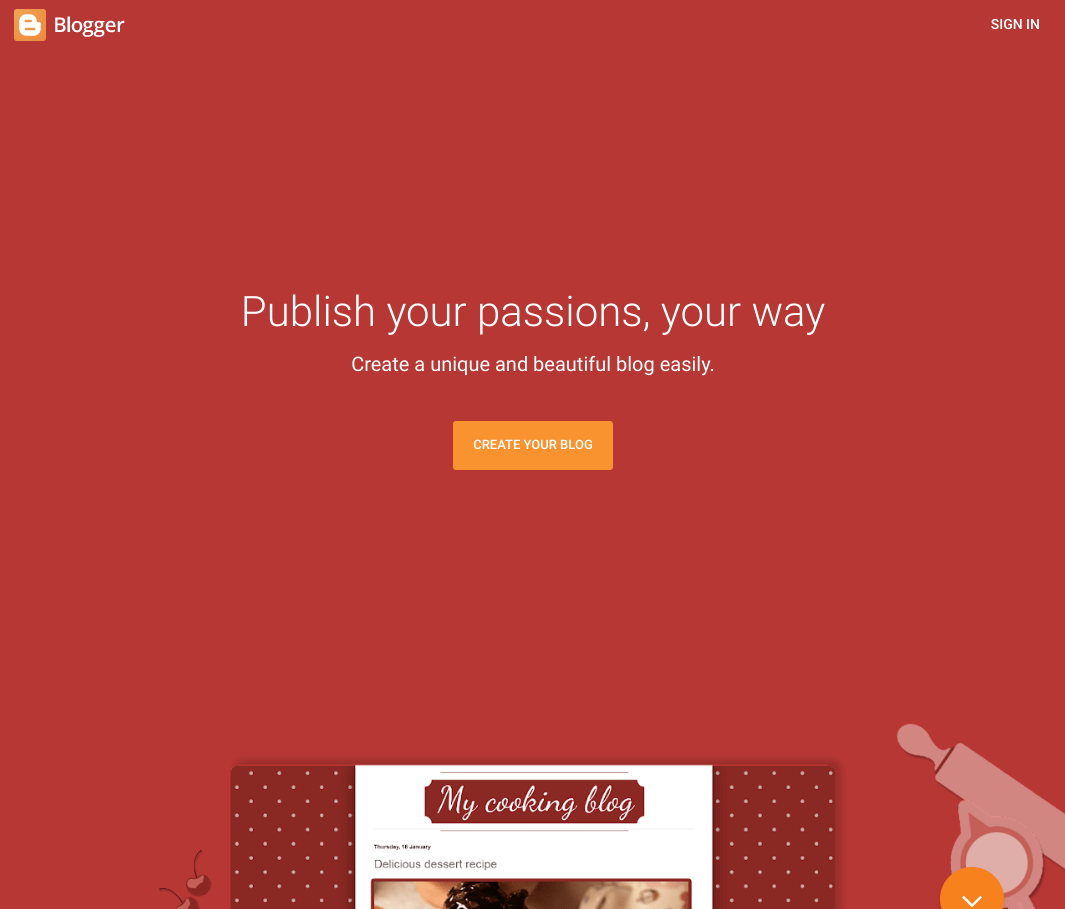
Blogger was the first free blogging platform I used, way back in the day (circa 2005). I haven’t used it since then. Simply because I found WordPress to be better.
To create a blog on Blogger.com, you’ll need to sign in with your Google account.
Unlike WordPress, there are no ways to upgrade your account to add more features and you can run ads on your site by connecting your AdSense account if you have one.
Now, don’t get too excited about this because just like WordPress.com, sites on Blogger.com rarely show up in Google’s search results. So if your goal is to make money directly from your blog, one of these free blogging platforms is not the best option.
Main features of Blogger.com
- Blogger.com subdomain (your blog’s address will be: myblog.blogspot.com – I don’t know why they use blogspot.com instead of blogger.com)
- Unlimited storage space
- Create as many blogs as you like
- Access to around 40-50 free themes (at the time of writing) that are easily customizable
- Easy to use
Pros of Blogger.com
- It’s free
- Easy to register and set up – you just need a Google account
- No hosting costs or downtime to worry about
- Fast servers so pages load quickly
- You can make money by running ads if you have an AdSense account and enough traffic
- Subdomains never expire so you don’t have to worry about renewing your domain name
Cons of Blogger.com
- Subdomains can come across as unprofessional if you want to use your blog for a business of any kind
- Blogs using a subdomain of Blogger.com tend to not rank well in search engines
- Moving away from Blogger.com to a self-hosted website can be tricky
3) Tumblr
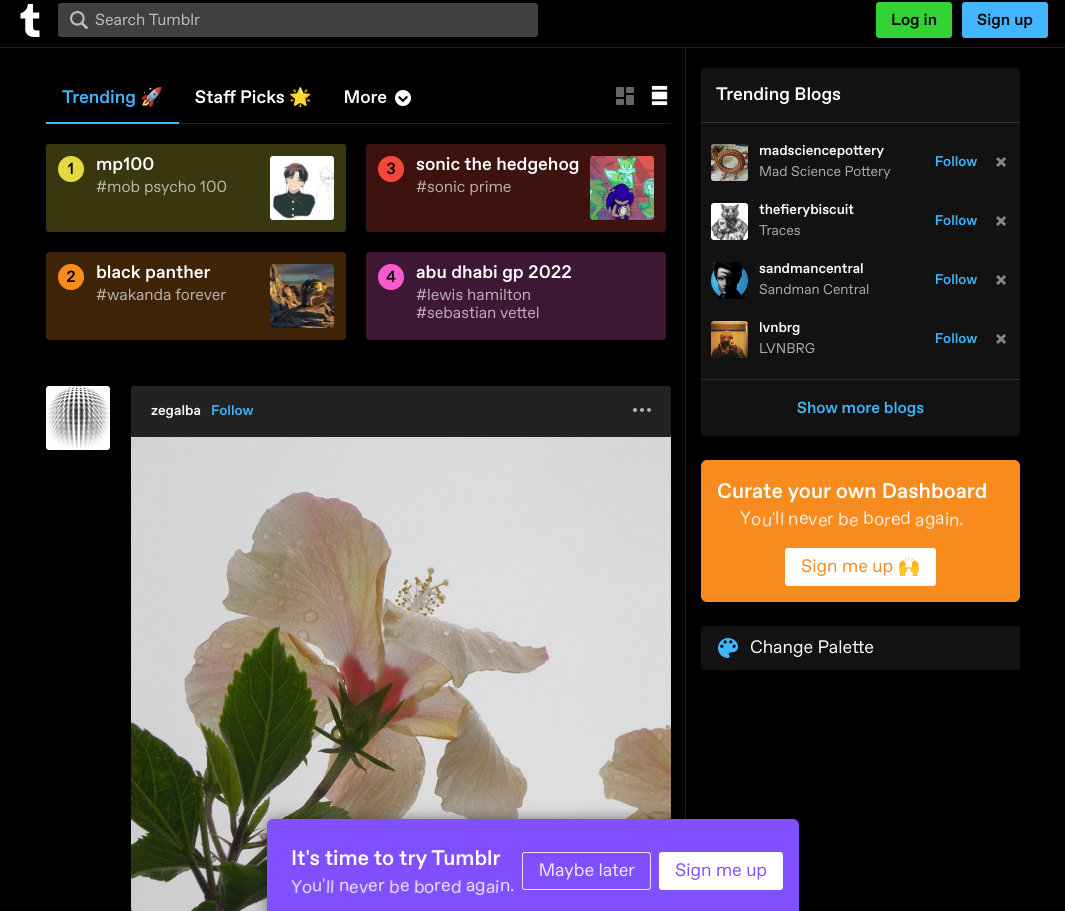
The third site in this list is Tumblr. Tumblr is the new kid on the block and has a healthy slice of the free blogging software market. Once again you just need a valid email address to get going. Unlike the other two, you can only have one blog per email address.
Out of the three, Tumblr is probably the easiest to use. The UI is well laid out and intuitive. You can upload pictures and videos and have your first post published in just a few seconds.
For this reason, I think Tumblr is aimed at younger bloggers and should be avoided if you want to promote your business through free blogging platforms (use WordPress instead). If you want to make money from your blog through advertising programs such as AdSense, then Blogger is the top choice.